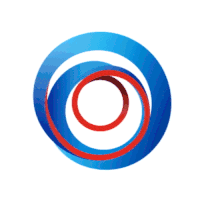Global support for all your coating questions
Find answers to our most common support questions in this list of FAQs.
Don’t see the answer you’re looking for? Get in touch with us here.
-
Where I can find my order statements?Access your order details through the MyHempel portal. Simply navigate to your profile, activate the Main Menu, and select 'Orders & Invoices'. From there, you can view all your transactions under the 'Order History' tab and select the specific order you're looking for.
-
How can I see my old invoices?Access your order details through the MyHempel portal. Simply navigate to your profile, activate the Main Menu, and select 'Orders & Invoices'. From there, you can view all your invoices under the 'Invoices' tab and download the specific invoice you're looking for.
-
Where can I find my account statements?Access your order details through the MyHempel portal. Simply navigate to your profile, activate the Main Menu, and select 'Orders & Invoices'. From there, you can download your customer statement under the 'Invoices' tab.